Granting Admin permission to access Microsoft Azure billing data
Microsoft Azure billing mechanism currently uses Microsoft’s V1 API, which will be deprecated by September 2024. As a replacement, Microsoft has released a GA version of an asynchronous API (V2) to retrieve the reconciliation data for Azure usage. This API is a Microsoft Graph API and requires granular permissions to access partner billing data. Hence, partners must add the necessary permission for AppDirect on the Microsoft Azure portal. It is important that partners complete the steps mentioned below before 30th June 2024 so that monthly billing continues to be processed correctly.
We will be releasing other enhancements to our marketplaces to fully support this API by June 2024.
To grant admin permissions:
- Go to the Microsoft Azure portal and log in as a Global Admin.
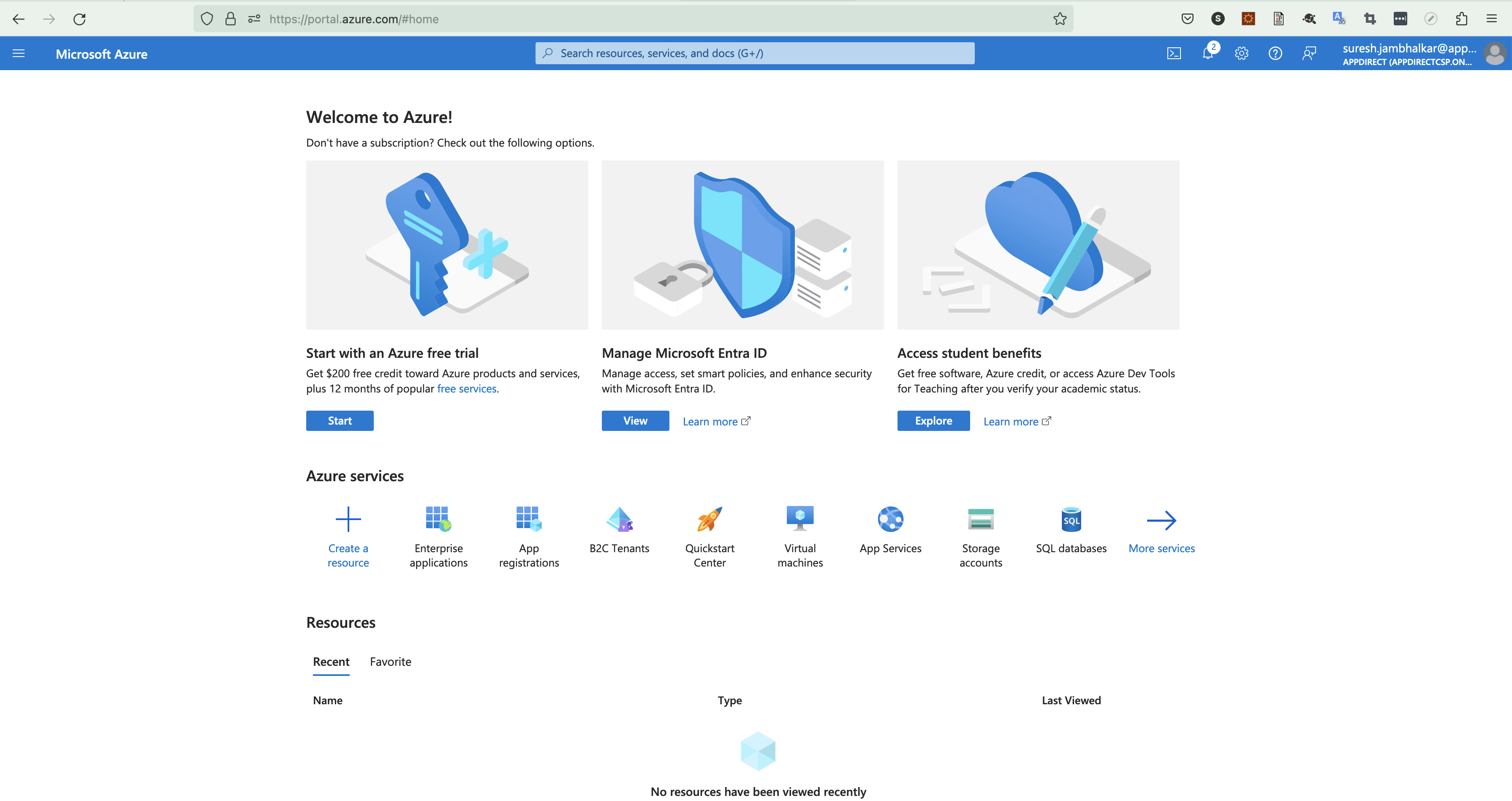 2. Go to Services > Identity > Enterprise applications.
2. Go to Services > Identity > Enterprise applications.
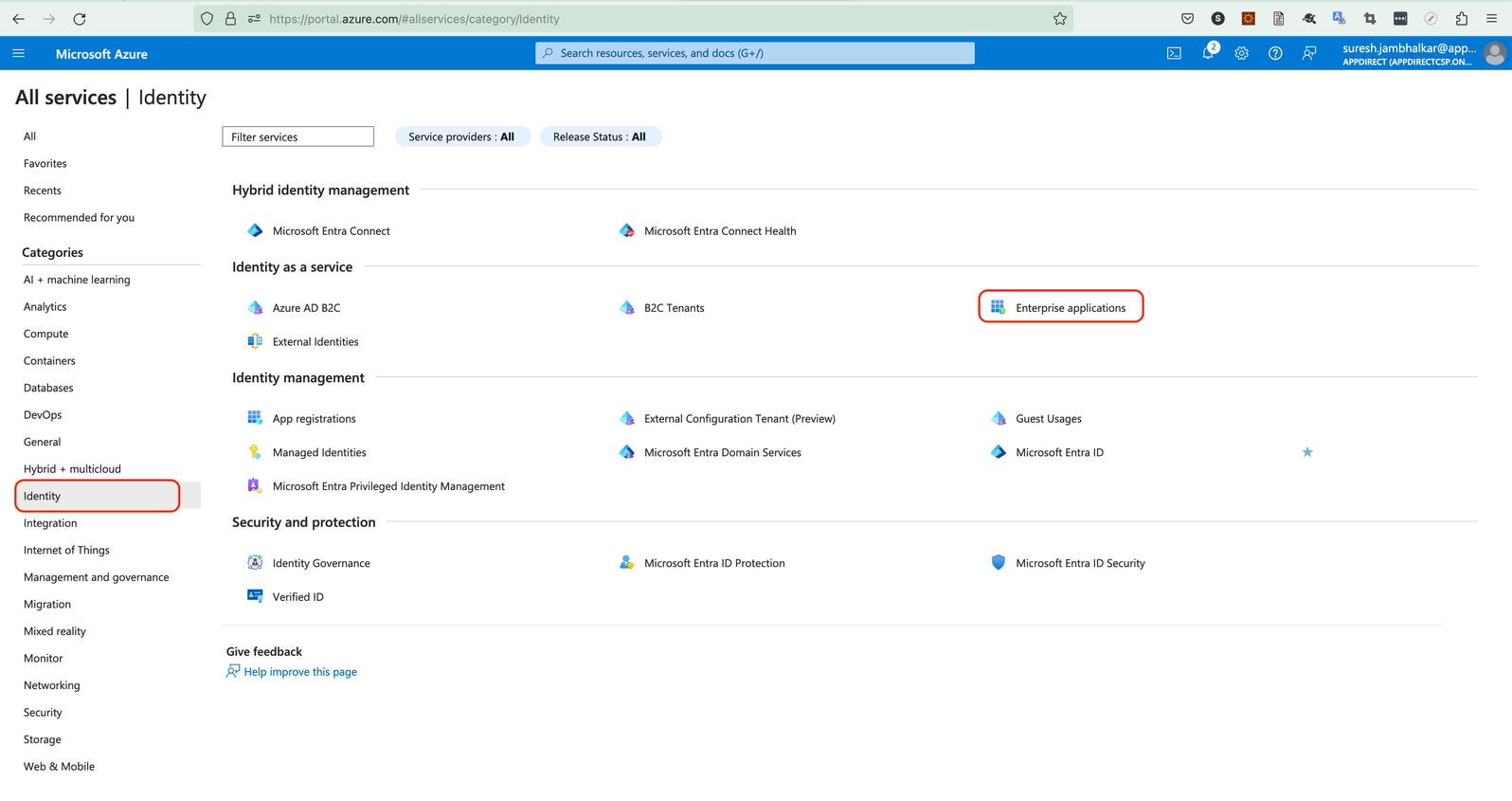 3. Select AppDirect using search and then click Permissions.
3. Select AppDirect using search and then click Permissions.
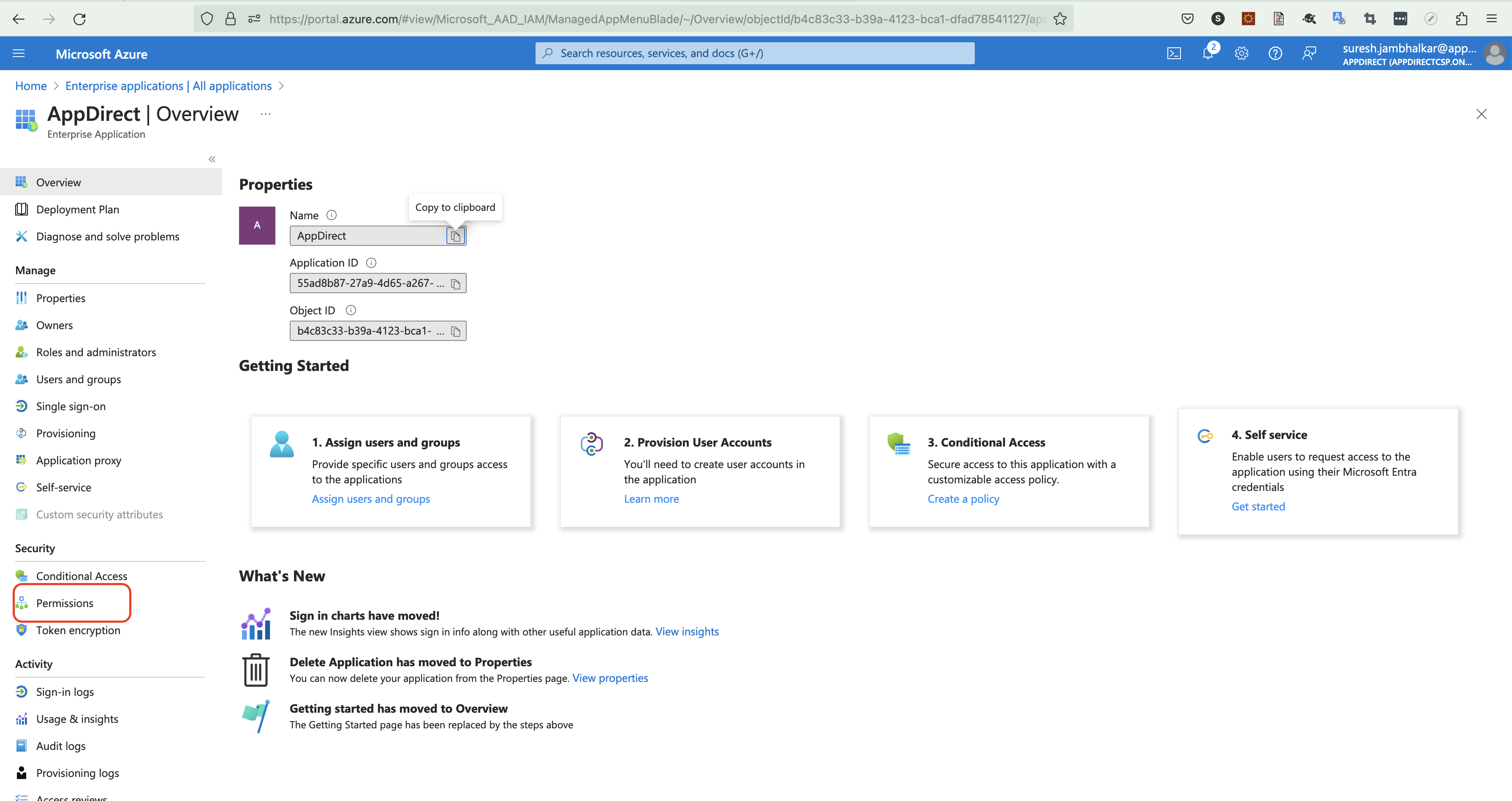 4. Click Grant admin consent for Appdirect and verify that the highlighted permission is included.
4. Click Grant admin consent for Appdirect and verify that the highlighted permission is included.
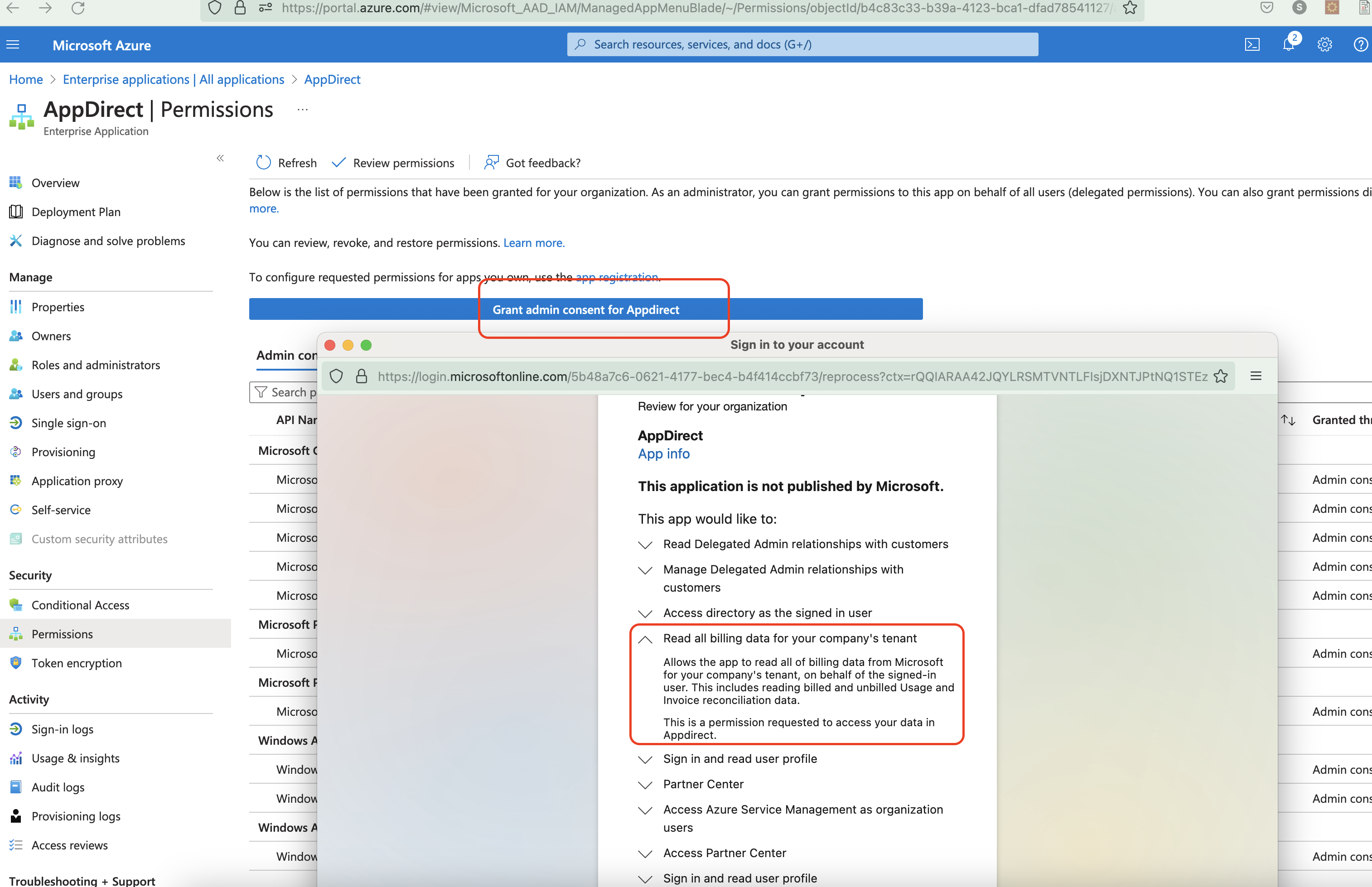 5. Once authentication is successful, refresh the page to confirm that the permission
5. Once authentication is successful, refresh the page to confirm that the permission MicrosoftGraph → PartnerBilling.Read.All is listed.
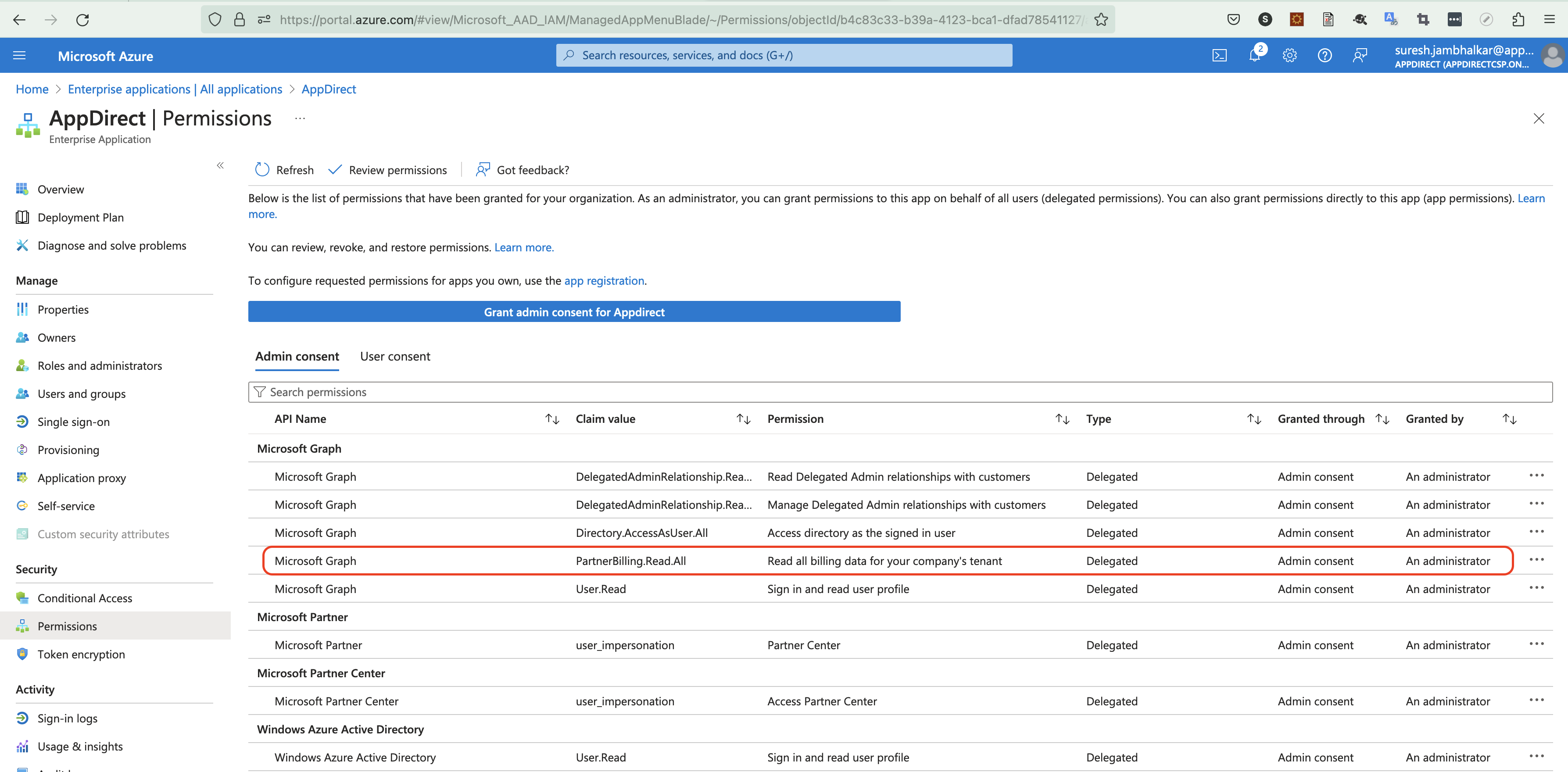
Feature enablement
Not applicable.
Setting enablement
Not applicable.
Documentation
No documentation updates are required.
Was this page helpful?
Tell us more…
Help us improve our content. Responses are anonymous.
Thanks
We appreciate your feedback!